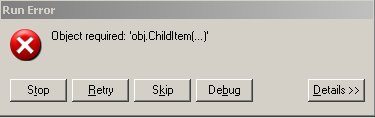Set objTable=Browser("name:=Google").Page("title:=Google").WebTable("name:=q").Object
strTRCount=objTable.getElementsByTagName("TD").Length-1
For i=0 to strTRCount
objTable.getElementsByTagName("TD")(i).style.borderstyle="solid"
objTable.getElementsByTagName("TD")(i).style.borderwidth="2px"
objTable.getElementsByTagName("TD")(i).style.bordercolor="#98bf21"
Next
Try the above code with Google page, you will get the output as below.Now, you are able to view all the cells of the webtable.